What is Better Discord?
Better Discord is also a chat application like normal Discord. However, it comes with emojis and emotes directly from Twitch.tv.
As well as there is a custom CSS editor available for you to change the platform the way you like it. Even it allows you to add plugins and extension.
You can add new themes or customize the existing one. Plus, you can switch between the more minimal mode to focus on voice chat and more.

Better Discord Features
- You can use custom CSS to customize the Discord client to your liking.
- You can use the minimal mode to hide all the clutter.
- It supports plugin installation. As a result, you can download a third party or your own created plugins.
- There are quite a lot of custom themes are available.
In one single word, the answer to this question is Yes, better discord safe. And after all why it would not be safe?
There are millions of people are using the service. As well as you can control every aspect of the service. And all this seems safe, right?
How to Install Better Discord?
To install Better Discord, you will need to install Discord on your computer first. So in case if you do not have the tool installed on your computer. You better do that at first.
Steps to Install Better Discord
- First of all download Better Discord
- Once the application is downloaded, double click on it to start the installation process.
- Then the installation menu will appear. From here, select the Install BandagedBD.

- Next, place a tick on Install To Stable and hi the Button.
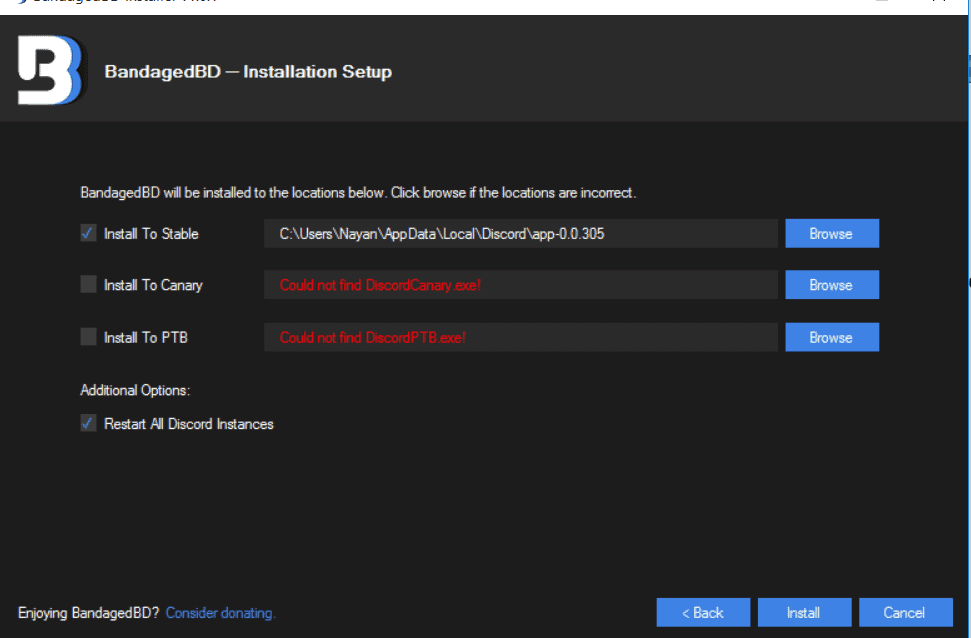
- After that, Better Discord will get installed on your computer, and you will see an exit button. Click on it to exit from the installation process.
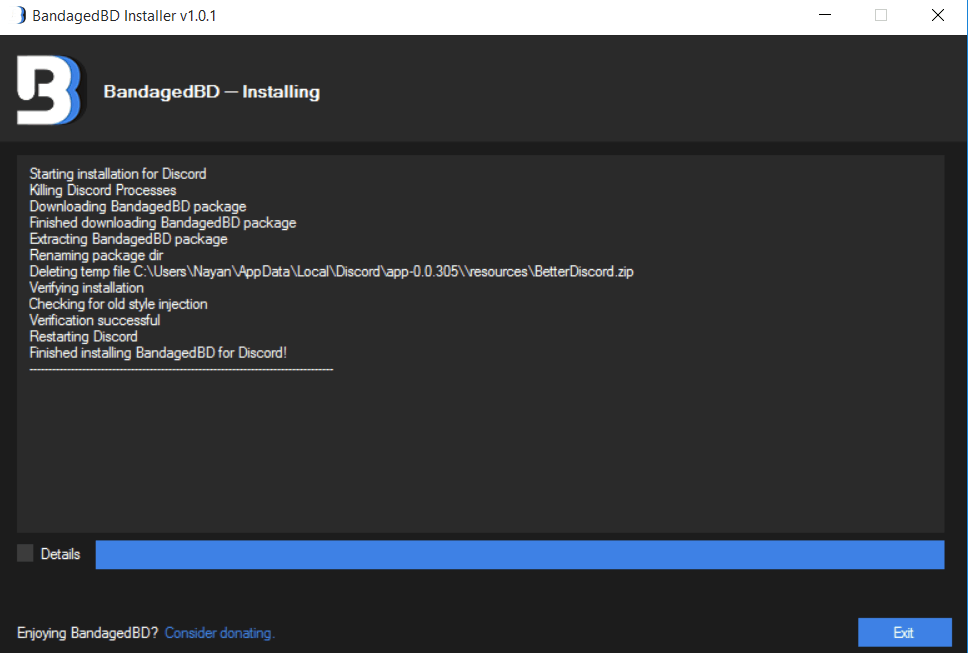
That is it, by now Better Discord will get installed on your computer. And you will be able to use it from the Discord app only.
Themes Page in settings
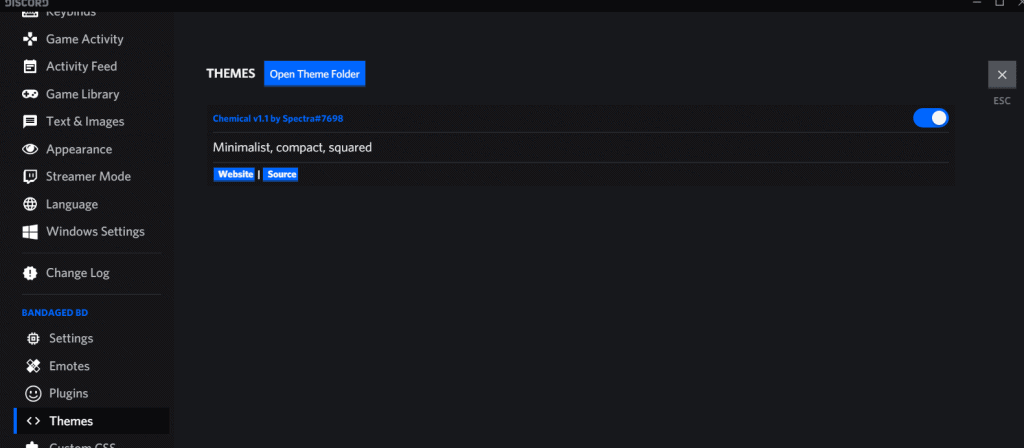
Plugins Page in settings

Where to get Better Discord Themes/Plugins
Better Discord Library
How to use Better Discord?
Now the question is How to use Better Discord? Well, let me answer the question for you.
Once you are done installing better discord, there are quite a lot of extensions available there which you can customize and play around. You can easily send large messages by enabling a certain plugin.
As well as you will be able to organize the servers within folders. And from there you can display channels that you may not have access to due to your permission set. In short, there is a plugin for everything.
Like you can set up a plugin for enabling spellcheck, showing details of your images, playing gifs automatically and so on