- Apr 25, 2015
- 1,845
- 2
- 2,199
- 327
Download:
Watch instructions:
NEW!!! STEP 0.1 INSTRUCTIONS
VirusTotal:
ADDITIONAL INFORMATION:
You may run into errors about "clones", this is because everyone will have the same identity upon installation. This could be a security issue if you are granting this particular identity admin rights such as server admin.
I highly recommend you follow my security solution:

1. Open TeamSpeak 5 settings
2. Select the Identities option
3. Click the plus symbol to the top right
4.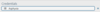 type your username and tap ENTER.
type your username and tap ENTER.
5.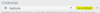 click Use as Default next to your nickname
click Use as Default next to your nickname
6. Eliminate the old identity for extra peaceful sleeping at night.

Watch instructions:
NEW!!! STEP 0.1 INSTRUCTIONS
Code:
This is IMPORTANT to block the latest update which may break the client from launching unless logged in!
Open a notepad process with Administrator rights
Open the file C:\Windows\System32\drivers\etc\hosts
Add
===THE BELOW LINE TO THE BOTTOM OF THE FILE, LEAVING OUT THE LINES WITH "===" ===
127.0.0.1 update.teamspeak.com
=== Only the above line should be added to the bottom of your hosts file ===VirusTotal:
ADDITIONAL INFORMATION:
You may run into errors about "clones", this is because everyone will have the same identity upon installation. This could be a security issue if you are granting this particular identity admin rights such as server admin.
I highly recommend you follow my security solution:
1. Open TeamSpeak 5 settings
2. Select the Identities option
3. Click the plus symbol to the top right
4.
5.
6. Eliminate the old identity for extra peaceful sleeping at night.
Last edited:

